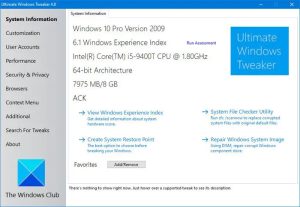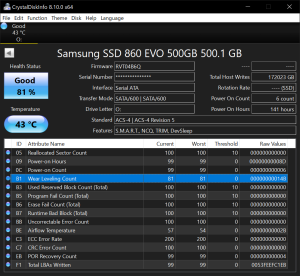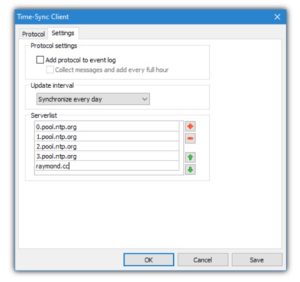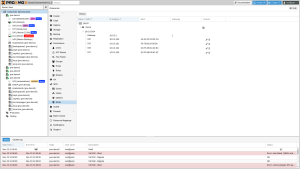Removing empty directories
>>> import os
>>> os.listdir()
['example.txt']
>>> os.rmdir('example.txt')
>>> os.listdir()
[]
Removing non-empty directories
rmdir( ) works only when a directory is empty. If we have to remove or delete the directory path of non-empty directory, we have to use retree( ) funtion defined in shutil module.
>>> import os
>>> import shutil
>>> os.listdir()
['xyz']
>>> shutil.rmtree('xxyz')
>>> os.listdir()
[]
Removing multiple directories at once
To remove multiple directories at once, Python has function removedirs( ) defined in os module.
Unlike rmdir( ), removedirs( ) remove all the parent directories mentioned in the directory path recursively until an exception is raised.
Let’s take a deeper look with an example:
Suppose we have a directory z inside y, which is child directory of x.
Now to remove all three directories at once we can use removedirs( ) in following way.
>>> import os
>>> os.removedirs('x/y/z')
This will delete the directory path of all x, y, and z if no exception is raised.
First it will remove z, then it will remove z's parent directory y and finally y's parent directory x.
If y is non-empty and hence raises and exception while removing, only x will be deleted.