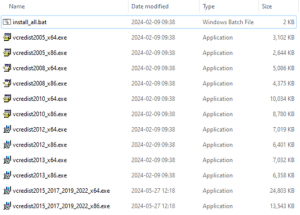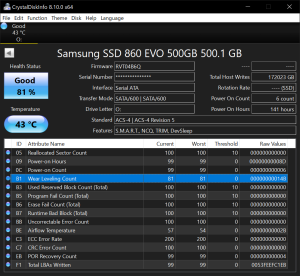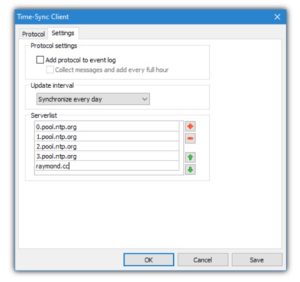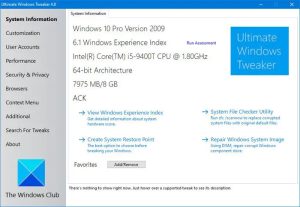Ultimate Windows Tweaker 4 for Windows 10
Ultimate Windows Tweaker 4 for Windows 10 adds several new tweaks for the new operating system. Those of you who have upgraded to Windows 10, would want to use it to judiciously tweak your Windows 10 and personalize your computing experience. With judicious tweaking, it can make your system faster, more stable, personal, and more secure with just a few mouse clicks.
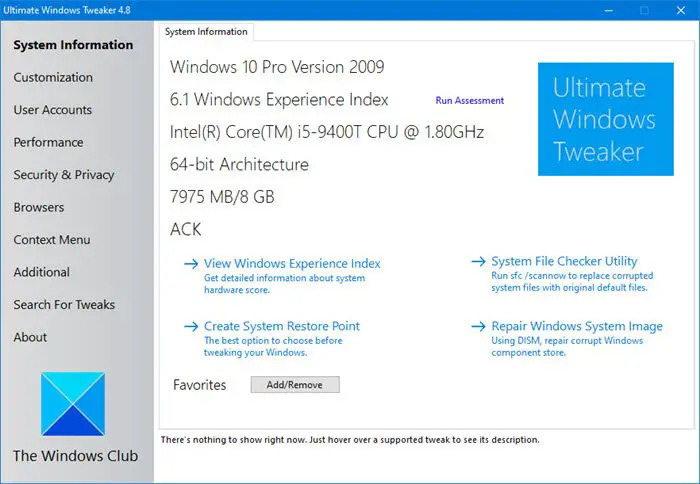
Ultimate Windows Tweaker is like a TweakUI for Windows 10. While you may be able to access all these via the Windows 10 Settings app, the Registry Editor or the Group Policy Editor, Ultimate Windows Tweaker makes things easier for you by offering all useful tweaks from its single UI.
This tweaker is just around 750 KB in size and includes over 200 tweaks. Like its predecessors, UWT 4.0 sports a clean, minimalistic UI, offering links in the left panel, and tabs on the top, in some categories. Hover over any tweak, and helpful tooltips will tell you what the tweak does.
Ultimate Windows Tweaker 4 for Windows 10 adds several new tweaks. Here are the highlights:
- Seeing the concerns being raised about privacy issues, several tweaks have been added under a new Privacy section.
- Many new tweaks in Context Menu for Store Apps to support Windows 10.
- The empty.ico file is not required now for “Remove Shortcut Arrows From Icons” to function properly
- It calculates Windows Experience Index from the main page. Click on Run assessment to recalculate the WEI.
- You can Run DISM command to fix corrupted system image
- You can now pin Drives to Desktop Context Menu
- Many new tweaks to customize Windows 10
- Newly designed interface with command link buttons
- Hover over a tweak, and get the description at the bottom of the tweaker
- Many other tweaks.
More info : Here