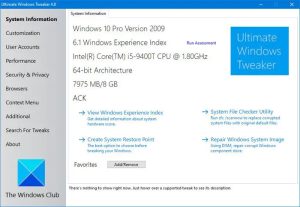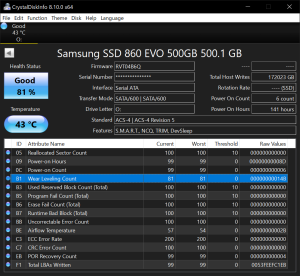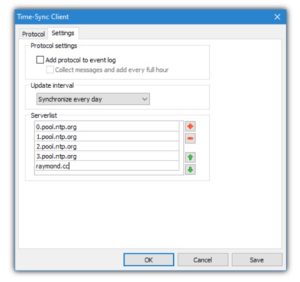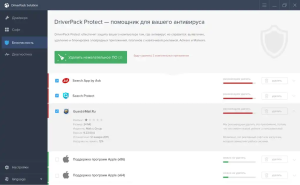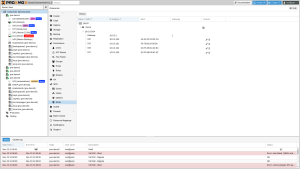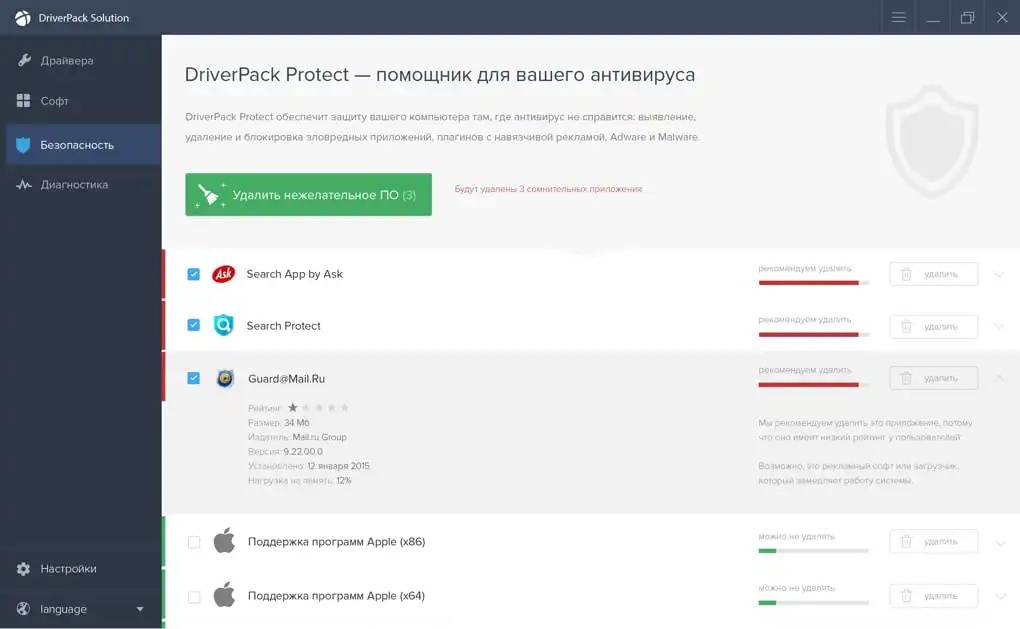
DriverPack is the most convenient and fastest way of configuring a computer
DriverPack is a utility that scans your PC to deliver the optimal drivers for you to install. DriverPack will give you replacement programs to install after the software identifies missing and outdated drivers.
Note that DriverPack delivers in-app third-party advertisements that pose potential privacy risks for your data. The ads are already selected within the ‘Drivers’, ‘Software’, and ‘Security’ tabs. You will need to unselect the boxes you are not interested in to ensure you are not installing unwanted applications.
DriverPack Solution — is the most popular program that makes the job of finding and automatically installing drivers a pleasure. DriverPack Software is subject to GNU GPL v2 as the end-user license (user agreement).
DriverPack is the most convenient and the fastest way of setting up a computer
This software is spread for free, and is suitable both for professionals and for beginners
For free – DriverPack is spread for free, and it will remain free always;
Safe – DriverPack officially cooperates with antivirus software providers, and protects a computer;
For all devices – DriverPack possesses the largest driver database in the world, and so it can set up any computer.
DriverPack has been created for admins but is clear even for beginners
Download : Drivepack
-
DriverPack Online – Instant download, and all required drivers will be downloaded completely during installation.
-
DriverPack Network – It downloads quickly and at once contains the drivers for network hardware.
-
DriverPack Offline – It can operate without Internet connection but its size is 11.5 GB (a variant for system admins).